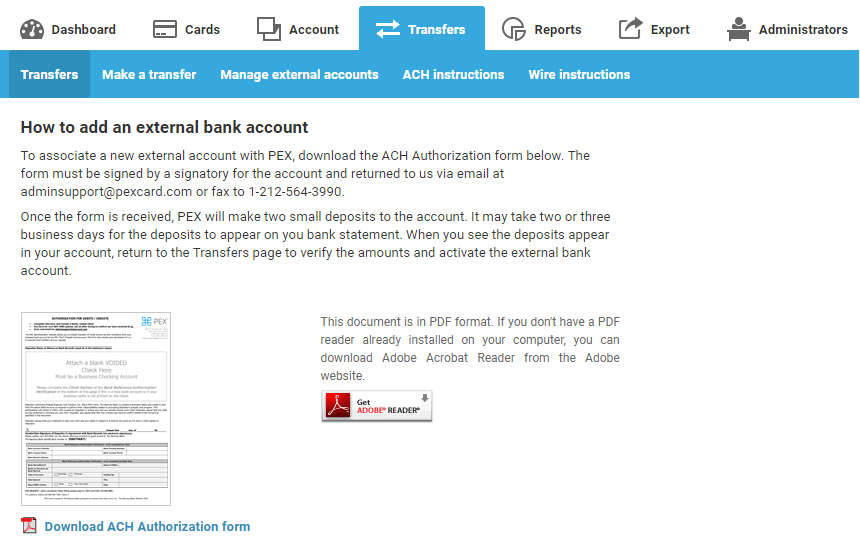Establishing the Business Account
After your company completes the PEX enrollment process and service agreement acknowledgement, PEX will set up a business account. The business account is used to store funds that will later be assigned to card accounts and then used as payment for company expenses. Business accounts are funded via ACH or wire transfers from one of your company bank accounts. Company bank accounts must be registered with PEX before they can be used in a funds transfer transaction to or from your PEX business account. Instructions for registering one of your company bank accounts with PEX are located in the PEX Admin portal in the
"Transfers/Manage" external accounts tab.
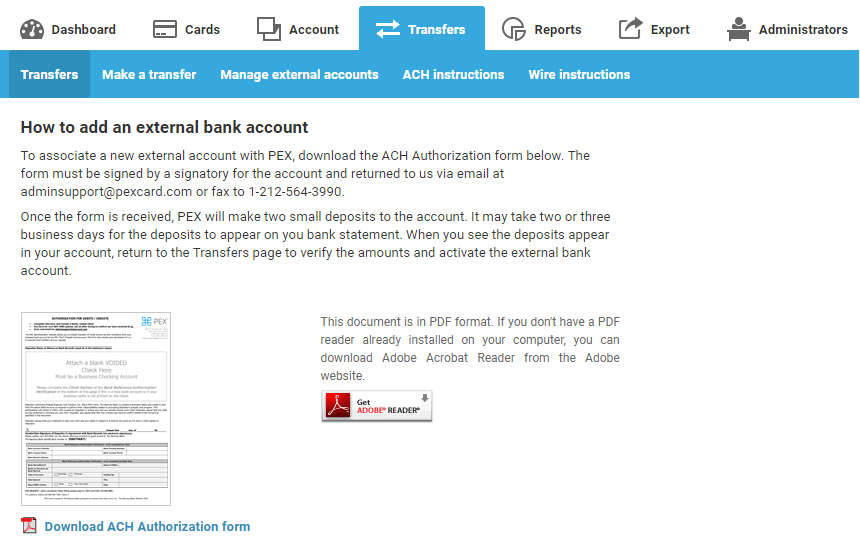
Business Account Transaction Types
● Credit due to transfer from external bank account
● Debit due to outgoing transfer to external bank account (move unused funds back to your company’s bank account)
● Debit due to transfer to card account (load a card)
● Credit due to transfer from card account (unload a card)
● Debit due to fee charged
● Credit due to fee reversed
Note that since the business account does not have a card associated with it, no card transactions will settle directly to it.
Business Administrator
Each business account will have a Principal User Business Admin assigned to it. The Principal User has full and complete access to the PEX Admin System; including the ability to initiate bank transfers, issue cards to assigned PEX Account users, add funds to PEX accounts, generate reports detailing program activity and create Admin User Accounts (including Admin User accounts with the same full and complete access as the Principal Account). The Principal User can create other Business Admin Users and control their access using the available Business Admin entitlements:
● Add, Edit, Terminate Cards
● Fund Cards
● Add or Modify Transaction Notes
● Request or Delete an ACH Transfer (from Company’s bank account to the company’s PEX Business Account)
● View Admins
● Add, Edit, Terminate Admins
PEX APIs require a token which is generated using a username and password. The username and password should be associated with the Principal User Business Admin or another Business Admin with all entitlements in order to access all company PEX data.
Business Administrator Functions Available via APIs
● Create a New Business Admin: Use POST/Business/Admin to create a new business admin for your company. A unique ID (created and input by you) is assigned to each business admin. Once a new admin is created, the PEX system will send an email to that user. The email will let them know that the account was created and provide them with the details required for completing the first time login process. If the user’s actual year of birth was not used, you must let them know what "year of birth" to use to successfully complete the first time login process.
● Change a Business Admin’s Entitlements: Use PUT/Business/Admin{ld} to change an existing business admin’s entitlements. You can also use this API to edit an existing business admin’s profile.
● Retrieve Business Admin Details: Use the GET/Business/Admin API to retrieve a set of all existing Business Admin profiles for your company. Use the GET/Business/Admin/{ld} to retrieve a single existing Business Admin profile.
Business Admin profiles can also be added, revised or deleted using the PEX Admin portal Admin tab.
Funds Transfer Functions Available via APIs
● Create a Funds Transfer Request: Use the POST/Business/One Time Transfer API to have PEX initiate an ACH transaction that will move funds from your company’s bank account to your company’s PEX business account or vice versa. DO NOT use this API to move funds from your company’s PEX business account to a PEX account. Use the POST/Card/Fund/{ld} API to move funds from your PEX business account to card accounts and back. Funds transfers can take 4-5 business days to process – they are not immediate! Use the PEX wire funding option if you need same day credit of funds in order to load cards.
● Get a list of Funds Transfer Requests: To obtain a list of pending, processed and completed funds transfer requests use the GET/Business/One Time Transfer API.
● Cancel a Funds Transfer Request: You can cancel a PEX-initiated ACH transfer request if it has not yet been sent to the bank for processing using the DELETE/Business/One Time Transfer/{ld} API.
Transfer requests are processed at 9pm ET Sunday – Thursday and are eligible for deletion prior to that time daily. The system will allow you to delete the transfer if the Status = Request.
Funds transfers can also be created, edited or deleted using the PEX Admin portal Transfers tab.
Business Profile Functions Available via APIs
● Retrieve your company’s business profile: To retrieve your company’s business profile, use the GET/Business/Profile API.
● Edit your company’s business profile: To edit your company’s business profile information, use the POST/Business/Profile API.
You can also access and edit your company profile from the PEX Admin portal in the Dashboard/Business Profile tab.