Sign up for PEX API
PEX offers a collection of APIs to help build integrations for a variety of use cases, including Card Funding, and Reporting. Customers are provided with a sandbox environment to familiarize themselves with the PEX API system. The sandbox environment offers the opportunity to explore all API calls before enacting production APIs.Sandbox API Access
Step 1: Create AccountSign up for an account at developer.pexcard.com. This account represents you as a developer in the PEX developer portal.
You will receive a welcome email from PEX with more information.
Already have an account? Click Sign in to continue.
Step 2: Access your "Client Id" and "Client Secret"
Log in to developer.pexcard.com with your developer credentials
Click on the Dashboard tab
Click the lock icon next to "Client Id" and "Client Secret" to reveal the values
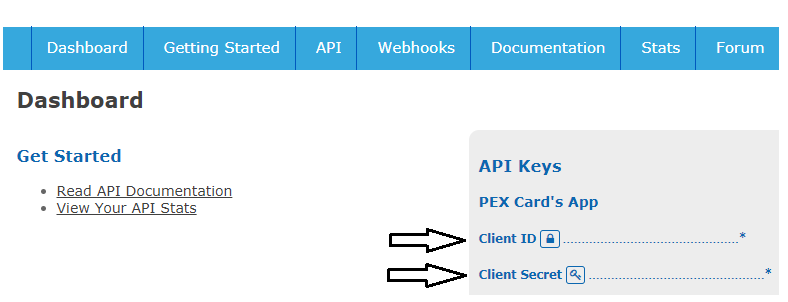
Create Base64 encoded values of your Client Id and Client Secret by using a tool such as base64encode.com
Generate a new access token by using the POST /token endpoint with the inputs documented below:
After successfully generating the token, you can explore the APIs in Sandbox by visiting: https://sandbox-coreapi.pexcard.com/v4/ping
Production API Access.
Once you finish development of your integration in Sandbox, and the integration has been reviewd by PEX, your production "Client Id" and "Client Secret" will be provided to you. The production token can be generated in same way described above in Step 2 and Step 3 using production log in credentials.Token authentication is only secure if SSL is used. Therefore, all requests (both to obtain and to use Tokens) must use HTTPS endpoints. Please follow the best practices using SSL - peers should always be verified. To find our latest VeriSign certificate, please go to https://coreapi.pexcard.com.




